
Excel Password Recovery Lastic
Tip: Also you could try to use online password recovery service Password-Find

Tip: Also you could try to use online password recovery service Password-Find
One of the key functions of Excel Password Recovery Lastic is its automatic search capability. This function searches for password-protected Microsoft Excel files and lists them together in the main window. Then you are able to crack passwords in these documents literally with one click of the mouse button.
To start searching for Excel documents, click the Search button on the toolbar or use the menu command. You should see the following dialog then:
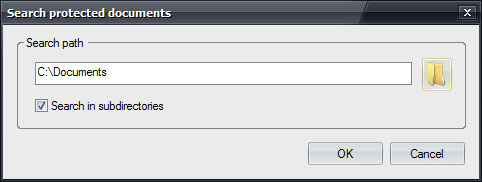
Specify the path where you want to start the search from, chose if you want to include subfolders into the search and click the OK button. The search will starts and will place all found Excel documents that have one ore more passwords into the main window.
Note that the search runs in the background, so you can keep working with the program as usual while the search goes.