
Windows Password Recovery Lastic
Tip: Also you could try to use online password recovery service Password-Find

Tip: Also you could try to use online password recovery service Password-Find
In order to register the program you need to go to our website and purchase the full version of Windows Password Recovery Lastic.
Upon purchase you will receive a registration message with your registration code.
Run Windows Password Recovery Lastic and in the Help menu choose the “Enter registration code” command. You will see the following dialog:
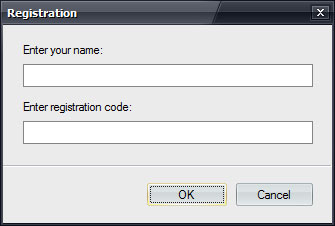
Type your registration name and registration code exactly as they are listed in your registration message and click the OK button.
Congratulations! The program is registered now.