
Word Password Recovery Lastic
Tip: Also you could try to use online password recovery service Password-Find

Tip: Also you could try to use online password recovery service Password-Find
In order to crack a password of a password-protected Word document you need to open it using the Open button on the toolbar or the corresponding menu item. Upon opening a file, you will see its passwords in the list:
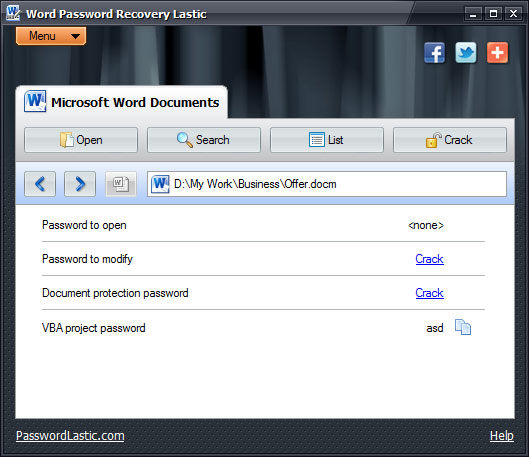
The status label near each password shows if this password can be cracked or not. The link Crack near the password type allows you to crack this individual password. Depending on the type of the password, the term “crack” means either recovering or removing a password.
Note that you can crack all passwords of the opened Word document at once by clicking the Crack button on the toolbar. Cracked passwords can be copied to the clipboard with a help of a button near the corresponding password.
The original document is not modified while cracking. Instead, the program creates a copy of it and works with the copy, if it is necessary. After all passwords have been cracked, you can open the document using the “Open document” button on the toolbar.