
Word Password Recovery Lastic
Tip: Also you could try to use online password recovery service Password-Find

Tip: Also you could try to use online password recovery service Password-Find
Word Password Recovery Lastic not only recovers lost passwords. It can automatically find password-protected documents on your disk. To run such search, either click the Search button on the toolbar or select this command from the main menu.
You should see the following dialog then:
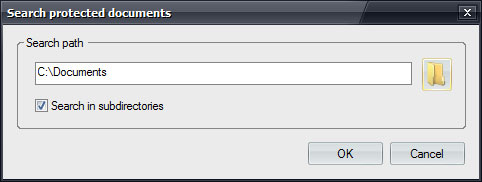
Specify the starting location for a search here. Optionally, you can turn on or off the “Search in subdirectories” flag. Click the OK button to start searching.
Note that Word Password Recovery Lastic performs the search in the background immediately displaying all found documents in the main window. Thus, you can view restored passwords right away, while the search still continues.